 |
| Article Forge |
Hello friends, I have come up with another new article. Through today's article, we will learn how to write an excellent article in a short time. Just like an article, an article writer writes, and with it, the article should be full of SEO.
I know most of you are busy with something. And that's why you don't get time to write a very good article. And writing an SEO full article is no small task. When it comes to writing a good article, sometimes it takes a few days to get behind that article. So if we want to write an article in a short period, first of all, that Article cannot become a complete article in the end. And many of us don't have the extra time so we can write a good SEO full article.
Through today's article, we will learn how to write a very good article in a short period. So that we are constantly working, and there is no problem with all the work. You will be able to write an article using the extra time to maintain your office work. And for which you do not have to spend much time.
So, friends, we will now know how we can write an SEO full article in a very short time for our website. For that, you first need to go to Article Forge website and create an account. After a while, we will know how we can create an account completely free by going to Article Forge website, but before that, we will know some information about how to write an article on this website.
First of all, I would like to inform you that you can write a high-quality article in just one minute through Article Forge website. And after writing that article, you will feel that some advanced artificial intelligence has written this article. And the article will be unique so you will not find any copyrighted content inside that article. And with that, your article topic will be attached.
If you want to write an article through this Article Forge website, you must first enter the main keyword of the article you want to write about, and after entering the main keyword, you must enter the sub keyword. And with just a little bit, an article will be written in front of you.
So now we will know how we can create an account for free on this Article Forge website. First of all, this website does not provide any free account to the users, but they give the users a free trial for five days. For which they do not charge any money
Then in the first step, we will know how we can go to Article Forge website and create an account for free without any money.
First, you have to visit the website of articleforge.com and then first you will see 'Start My Free Trial'. And there you have to click.
After clicking on Start My Free Trial, a page will open in front of you where you will see Start Your Free 5 Day Trial Today. And there you will see two types of plans, the first plan which will be monthly, and whose monthly charge is $57. and the second plan annual plan and whose monthly charge if we calculate it will fall to $27 per month. But if you want to buy this package, you have to complete the billing for one year. And all the facilities will be the same in these two packages, whichever you take may be monthly or annually. Now let's say we want to buy a monthly plant, then we will have a button at the bottom of the monthly plant where it says Start My Free Trial. Click there.
After clicking on Start My Free Trial, a signup page of articleforge.com website will open in front of you, and first, you have to enter your name. Below that, you have to enter your email address, and below that, you have to enter the password, and after entering the password, you have to confirm. You have to confirm the password in the password and then if you don't see the sign up then click there.
After clicking on the sign up now button, one of the emails you used to open the account will be an email from articleforge.com, and you will ask to verify the account via email. You will click on the verify account button in your email and then your article forge accounting will create.
Now, when your Article Forge account created, you will be taken to the articleforge.com dashboard. And there you will see an option above the left site New Article. And you have to click there first and after clicking a piece of billing information will come in front of you. You will ask to fill in the credit card details or PayPal details information. If you want to create an account on Article Forge's website with a credit card, you will need to provide your credit card number with your name CBB and expiration date along with your address. And you will be charged 00 00 for the first five days. And if you have a PayPal account, you can also purchase this package with a PayPal account. You have to select PayPal and give confirmation from your PayPal account, and then your article for the account will be created completely.
You should note that you need to confirm the cancellation on your Article Forge website before the end of the five-day trial. If not, the money will debit from your account, which is why you should pay special attention to this information.
Now that your Article Forge account created, you can write an article in a matter of moments, which we have already told that.
We hope you all read this article and learn more about how you can write an article better through the Article Forge website and if you liked this article, please let us know in the comments box below. Don't forget. All the best, thank you.
All Detail about Article Forge 2.0 (Explain)
Hi there, Article Forge 2.0 is an incredible step forward and automated content generation. a big reason for that is the quality of the articles it generates. however, another big reason for that is the controller you now have over the content Article for droids. so I'm going to go over some of the cool ways that you can control how Article Forge droids. I'm going to do this by going over each of the example articles on our home page, and some tips and tricks you can learn from those articles. so that when you use article forge, you can create similarly awesome content. I'm going to start with the standard way of generating the content, by simply providing the keywords you want Article Forge to write about. For the first example, I'll enter the keyword Bitcoin, now I could click create Articles, and it would generate a perfectly fine article about bitcoins. however, in this case, I want to control what the Article talks about. I want this Article to give some advantages and some disadvantages to bitcoins. so I'll add advantages and disadvantages as sub keywords. now I'll go over the Article that I created with a setting, and you can see that it very clearly goes over both some advantages and some disadvantages of bitcoins. this level of customization is possible because of the Article forge rights every Article entirely from scratch. which means if it sees a sub keyword, it will try to make sure that Article talks about that sub keyword. especially concerning your primary keyword. for instance, it sees advantages, and it will try to write about that concerning Bitcoin. another key area where Article Forge shines is local content; in this example, I will use Baltimore plumber. as an important note, when entering a keyword, you should use Baltimore plumber, and not plumber Baltimore. the reason for that is because you will often say Baltimore plumber; for instance, I am looking for a Baltimore plumber, but you will never say I am looking for a plumber Baltimore. article Forge is usually smart enough to figure out how you want a keyword phrase. To get the highest quality results, I would make sure to enter your keyword in the same way you would want an article forge to write about it. for the next example, I'm going to show you how you can have an article forge write about your company. in this case, let's pretend I own a furniture company called elite Furniture Warehouse. I could write an article with an elite furniture warehouse as my keyword, and it would likely write a pretty good article. the problem with this is that Article Forge CH doesn't know what elite furniture warehouse does. I don't sense it doesn't even exist. so it might write something slightly irrelevant. so, in this case, let's say we want the Article to be about rustic living room furniture specifically. so I would set my primary keyword as rustic living room furniture, and my sub keyword to be elite furniture warehouse. I'll now show you the completed Article, and you can see it wrote about how elite furniture warehouse builds awesome rustic living room furniture. exactly what you'd hope for as a warning if you are entering your company name, I would recommend checking the Article afterward to make sure it is capitalized properly. article forge is very smart but if it has never heard of your company before it might not have stylized it exactly how you want .you can also do this for things like product reviews, you can enter the product as your main keyword and, then some of the features as sub keywords or vice-versa. make sure that you enter your keyword enough information about what type of a product is to help article Forge know what you want to write about. for instance, if the product name is something vague, you might want to include the type of product it is, for instance, that it's a laptop or a mouse or a sprinkler system. similarly, I would recommend using sub-keywords as a way to clarify your intention for your main keyword. let's say you want to write about Apple, no matter what you should probably add a sub keyword, whether it's fruit or computer or laptop, depending on what type of Apple you want it to write about. otherwise, article forge will just kind of has to guess which Apple you are referring to; you can also use sub-keywords in a more traditional way to go over subtopics. in this example, we want to write about gaining muscle. We can enter the subtopics exercise and protein, and Article for which we'll write about both of those and how they relate to gaining muscle. if you wanted to, you could have it write about any other number of subtopics, creatine strength training whatever it is you want it to bite about. if you enter it as a subtopic, it will try to include that. finally, one other tip is that you can use the Article forge to ask a question and then answer that question through keywords and sub keywords. for instance, in this example, we'll use how to get out of debt as the main keyword and debt consolidation as the sub keyword. that way, article Forge will ask how to get out of debt, and it will pose debt consolidation as a possible answer to that question. I hope all this information has helped you with understanding some of the best practices to article forge. an article forge is a potent tool, and these tips scratch the surface of the types of ways you can guide article forge to write about the type of content you want it to. another thing to note is that since sub-keywords are very structured, as we showed, you can have it mean any number of things, and since article forge is designed to make sure every Article is unique. sometimes it doesn't use sub keywords or keywords exactly in the way you would expect; it might be that it went a little off-topic or it talked about something negatively that you were hoping it would talk about positively, or maybe it focused more heavily on a specific sub-topic, or maybe not quite as heavily. I found Article Forge almost always does a good job writing content and reading your mind and your intentions for exactly what type of content you want to write. If you didn't like the direction it went in, I would recommend just slightly refining your sub-keywords and then going again. odds are the second time article Forge will write the Article in exactly the way you were hoping. I hope you found these tips to be helpful if there's anything else you'd like to see us cover in terms of best practices, send us a message and let us know otherwise thanks so much for watching, and I hope you make the most out of article forge and the content that it generates.

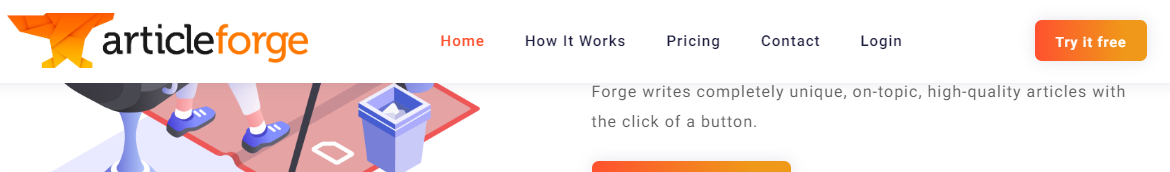
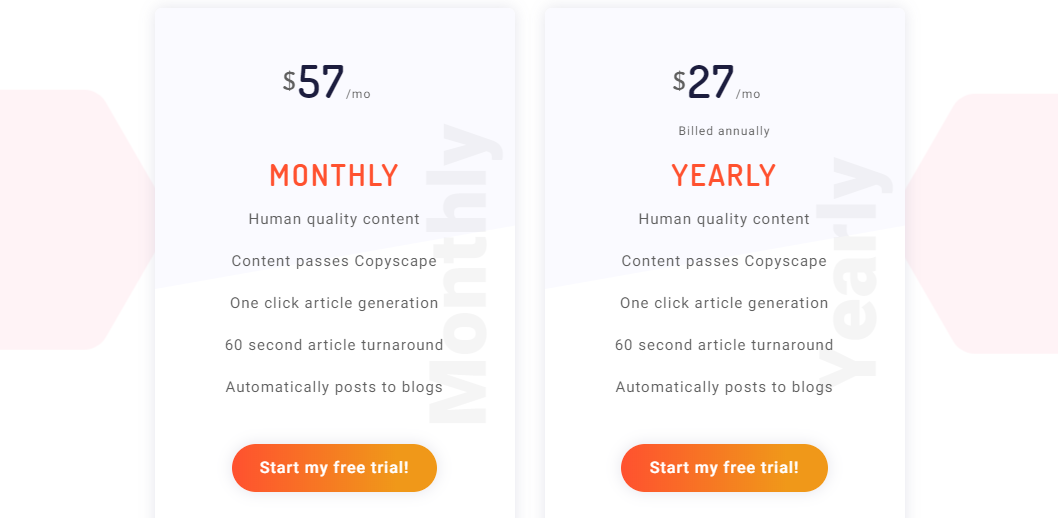
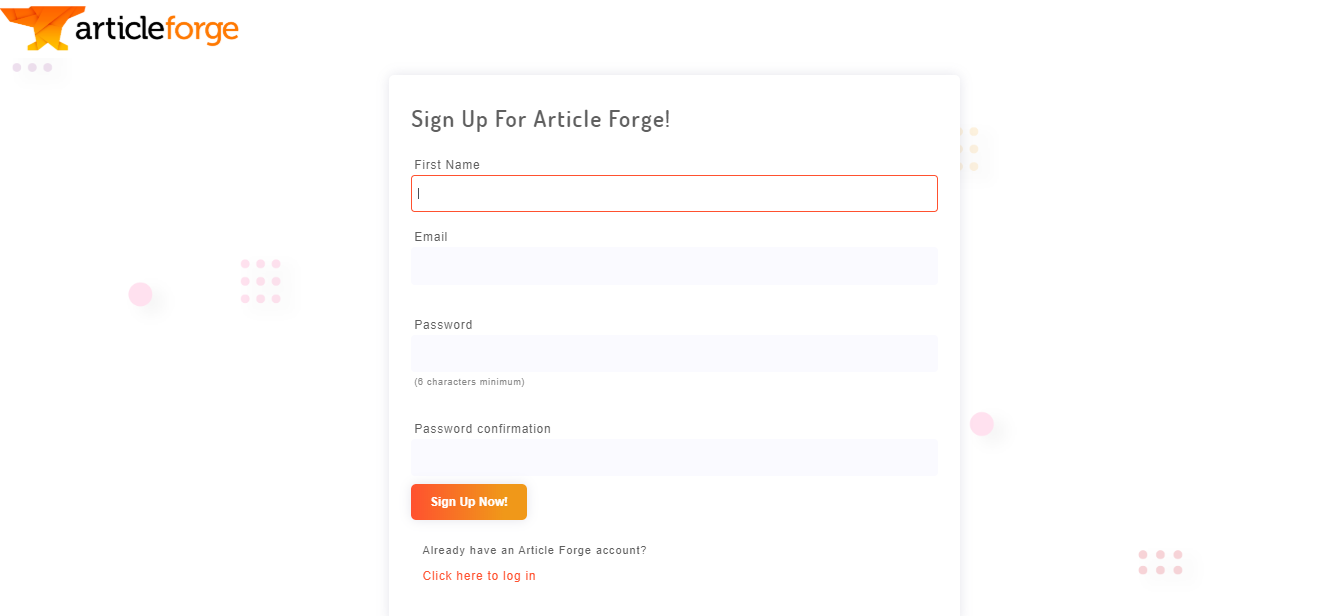
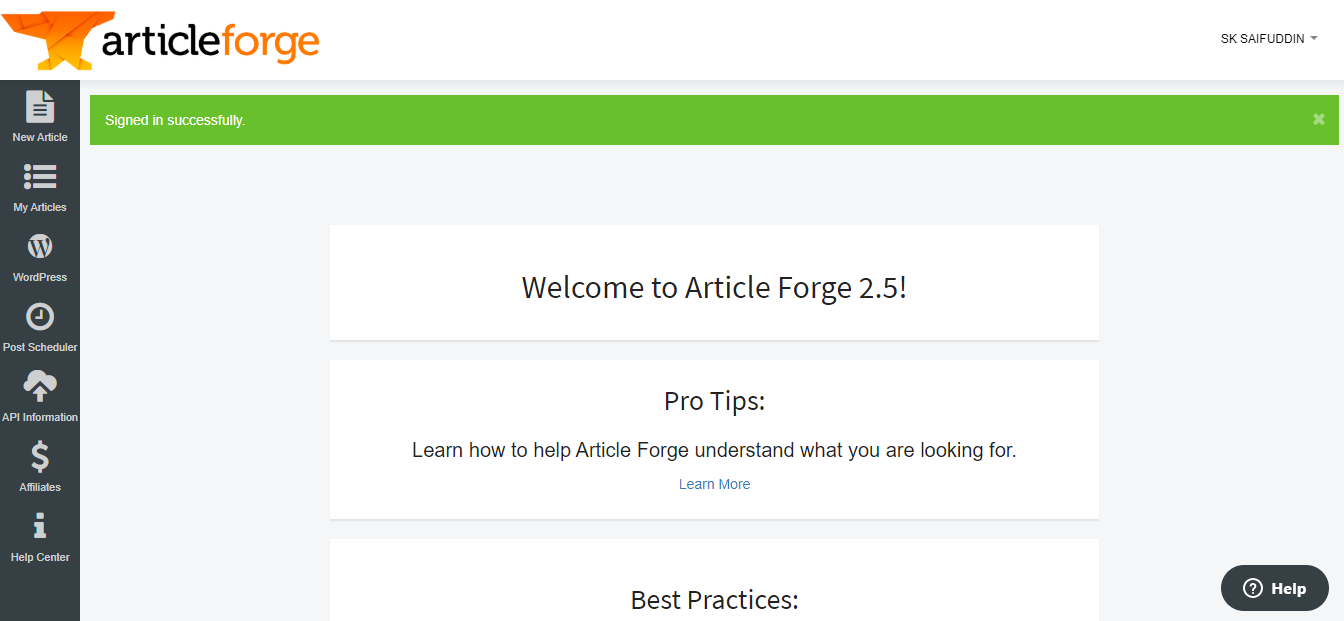
Nice See Also My Website For More Detail
ReplyDeletePayment Method Ko Kese bypass kare
ReplyDeleteplease create for me an account free premium
ReplyDeletehelp me sir
i al student and i lot need this
Post a Comment